Web to PDF
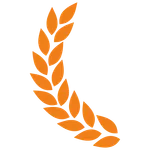
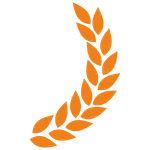
The extension offers a rich feature set and flexible settings for a wide range of use cases.
Try Out Demo
Paste any URL into the form below to convert it into a PDF file.
Try an online service that lets you convert web pages to PDF right in your browser, without installing extra software. Just paste the page URL into the form, click Convert, and you’ll get a PDF you can download or print.
How to use online converter
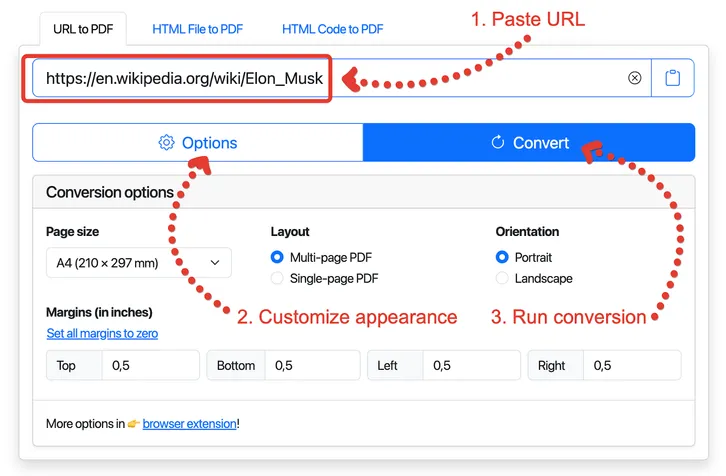

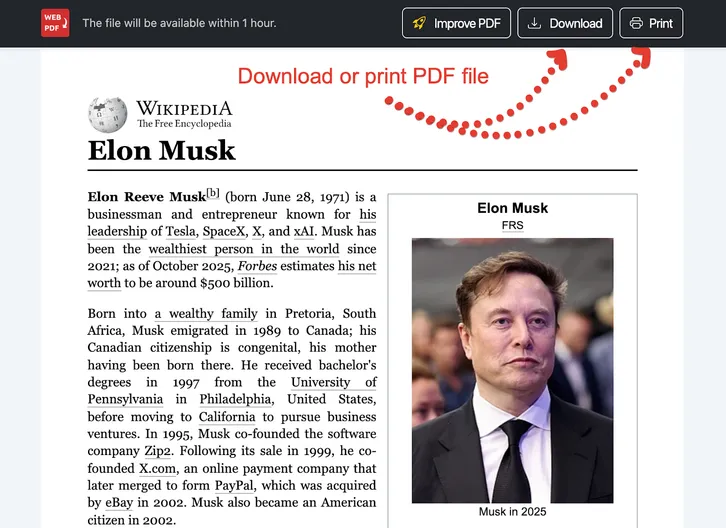
- Paste the link into the input field. You can paste it manually or by clicking the clipboard icon (very handy on phones).
- If you want, choose the conversion settings.
- Click Convert and wait for the process to finish. Don’t close the page.
- After conversion, your PDF will open. You can download or print it. It will be available for 1 hour, then it will be deleted.
You can download web pages as PDF even on your phone or tablet!
Options
Let’s look at each option separately.
Put the whole PDF on one page without breaks
This is useful when you don’t plan to print the PDF, but just want to save the page to your device.
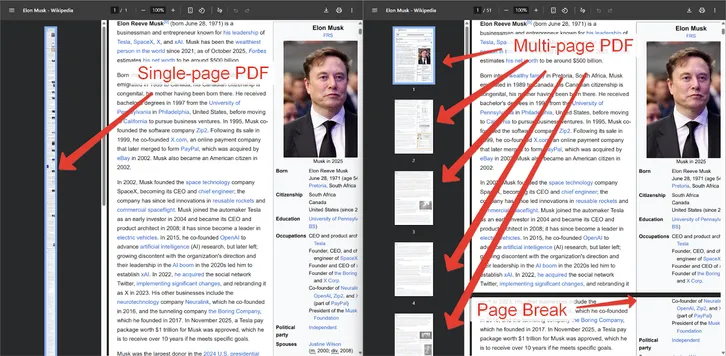
No page breaks, no images cut in half — everything is on one sheet. A clear comparison is shown in the screenshot below.
Saving pages to PDF from a phone or tablet
If you only have a mobile device, you can still easily save any page as a PDF. No extra apps. Everything works right in the browser.
For smartphone users, there is a special button to paste a link from the clipboard — no more long presses. One click, and the link appears in the field automatically.
You can download web pages as PDF even on your phone or tablet!
Preset layouts
We offer a wide range of page sizes for any situation:
- A0 (841 × 1189 mm)
- A1 (594 × 841 mm)
- A2 (420 × 594 mm)
- A3 (297 × 420 mm)
- A4 (210 × 297 mm)
- A5 (148 × 210 mm)
- A6 (105 × 148 mm)
- A7 (74 × 105 mm)
- A8 (52 × 74 mm)
- A9 (37 × 52 mm)
- B0 (1000 × 1414 mm)
- B1 (707 × 1000 mm)
- B2 (500 × 707 mm)
- B3 (353 × 500 mm)
- B4 (250 × 353 mm)
- B5 (176 × 250 mm)
- Folio (210 × 330 mm)
- Ledger (215 × 279 mm)
- Legal (215 × 355 mm)
- Letter (431 × 279 mm)
- Tabloid (279 × 431 mm)
These layouts should be enough in most cases.
But if you need custom sizes, just contact us — we’ll add them.
Why our online converter is better than the built-in browser print feature
Browsers really do have “print to PDF” (CTRL + P), but it’s not always enough:
- CTRL + P isn’t available everywhere — for example, not on phones;
- the standard PDF print feature has fewer settings;
- there are no needed layouts (page sizes).
The comparison table shows the advantages of our converter.
| Feature | Online converter | CTRL+P in browsers |
|---|---|---|
| Print PDF on a single page instead of many | ✅ yes | ❌ no |
| Print from any device: PC, phones, tablets | ✅ yes | ❌ no |
| Number of layouts | 21 | 9 |
Where saving a web page to PDF can be useful
Honestly — anywhere. Whether you’re a student, teacher, developer, marketer — anyone may need to save online content as a PDF at any moment.
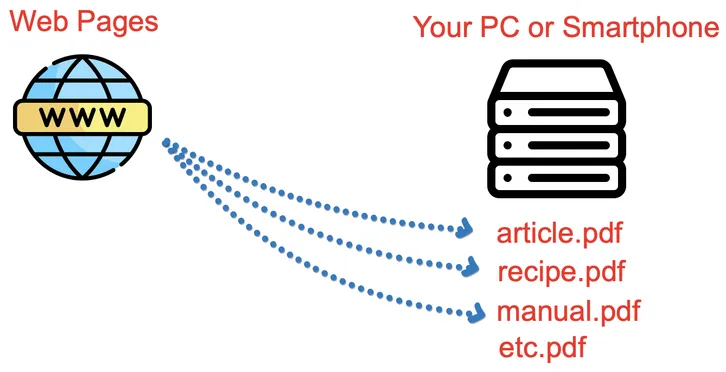
Later you can use the PDF for presentations, reports, offline reading, or simply share it.
💡 You can also save an article or recipe you value — before it disappears from the site.
Why PDF is better than HTML files and screenshots
Let’s compare why saving pages as PDF is more convenient than other formats.
| Feature | HTML | Screenshot | |
|---|---|---|---|
| Selectable text | ✅ yes | ✅ yes | ❌ no |
| Clickable links | ✅ yes | ✅ yes | ❌ no |
| Single file | ✅ yes | ❌ no | ✅ yes |
| Offline access | ✅ yes | 🟠 not always | ✅ yes |
| Works on any device | ✅ yes | 🟠 not always | ✅ yes |
See Also
Key Features of Chrome Extension
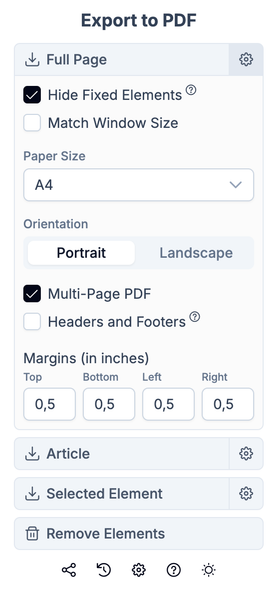
Select your paper size — A4, A5, Letter, Window View, and more.
Choose portrait or landscape orientation.
Select a single-page or multi-page layout.
Remove unwanted items like ads and banners with a single click.
Print the entire page exactly as you see it, preserving all elements.
Print only the main article — exclude menus, banners, headers and footers for distraction-free reading.
Select and print any element — code blocks, text paragraphs, images, and more — with one click.
Apply and restore styles instantly — no reload needed, unlike other extensions.
Advantages
All processing happens locally — your data never leaves your PC.
Text remains selectable and hyperlinks stay fully clickable.
Export your ChatGPT, Gemini or DeepSeek conversations directly to PDF in one click.
Automatically hide sticky headers and other fixed elements (configurable in settings).
Include or exclude headers and footers with metadata such as URL, title and page numbers.
Automatically scrolls the page to ensure all images load before printing.
Pricing
- All features
- Unlimited PDF exports
- Priority support
What Our Users Say
아주 좋아요. :)
This is exactly what I needed and it's very useful. Thank you very much.
Great extension, perfectly converts websites to a PDF while conserving useful programmatic information. You can also choose the size of the PDF pages.
I am too much happy after using this chrome extension, this extension help me to quickly capture specific area of webpage and make an HD pdf file.
I am a student and use this extension to save study related content from internet within seconds easily without using any other source
I highly recommend new users to use and enjoy, it work for you as you expect!
Thanks everyone!
Does its job as it says. Very easy to use. Can use on internal sites also. It doesn't require any external authentication bypass like the other extensions which cannot access the site unless publicly available.
非常好用的一個工具,方便快速地把一些內容轉化為PDF儲存下來。
The latest update to the DOM selectors is super cool! 👍
Does such a great job of preserving full details images, tables and code where other tools all send part of those elements off page.
Endlich etwas, was funktioniert und Sinn macht !
Para a minha finalidade funcionou como esperado.
The only one extension that is working for my target website
About Us
We build intuitive browser extensions designed to simplify your online experience, streamline daily tasks, and boost productivity.
Our goal is to make the web work better for you.